Overview
cPanel is one of the most popular web hosting management services available today, and it is not hard to see why.
Check out these guides to find out how to get the most out of your cPanel service.
What is cPanel?
Technically, cPanel is a linux based web hosting control panel used to manage your domain based services, such as websites and emails.
Generally, cPanel is a convenient, web based control panel that you can use to manage your website, emails and several other domain based services.
With a clean, well laid out dashboard, full of easy to use tools, cPanel can take a lot of the scary, technical parts of hosting a website and make it a breeze.
You can use your cPanel dashboard to create and manage all your email accounts, as well as several tools to help you build and maintain your websites.
Even if you are a more advanced user, cPanel has all the tools you will need to manage all your web hosting needs.
How do I purchase cPanel?
You can purchase cPanel hosting from our website at www.christianwebhost.com. cPanel is included with all of our shared hosting products and can be installed on any VPS services.
Take a look at our hosting packages and you can choose one that works for you.
New Accounts
If you do not have an account with use yet, go to this page to see the different packages that we offer. You can create an account with us and order your new cPanel hosting service from there.
Existing users
If you already have an account with us, you can purchase a new shared hosting services from your client area.
If you don’t know how to access your client area, you can find out here.
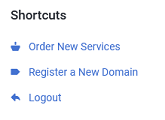
Once you are logged into your client area, you can choose Order New Services from the menu on the left hand side.
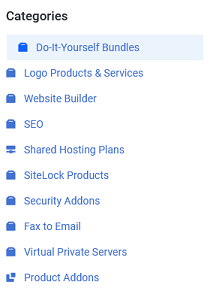
Once you see the Categories menu, select Shared Hosting Plans. This will bring you to the Shared
What can I do from my cPanel?
From your cPanel dashboard, you will have access to several tools that you can use to manage your domains web sites and emails, as well as several other features. There is too much to cover it all in this guide, but we will touch on the most common uses.
Domains
From your cPanel, you can access several tools to manage your primary domain, as well as any other Addon Domains. You can also create Subdomains for any of your domains. Click the links to see more information on these services.
DNS
You can also manage your domain’s DNS records from your cPanel Zone Editor, providing that you are using our name servers. This will allow you to use several web based services, such as third party storefronts or email filtering services.
Websites
You can use cPanel to create and manage all of your websites. You can use the built in File Manager to edit and upload files, or you can set up an FTP Account to use an FTP Client to transfer your website files to the server.
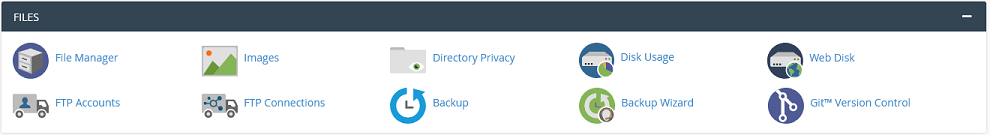
If pounding out html code is not really your thing, you can use one of the hundreds of Softaculous scripts to install a website CMS (content management system) that will do most of the heavy lifting for you. This includes most of the most common website tools, including WordPress, Drupal, Concrete, etc.
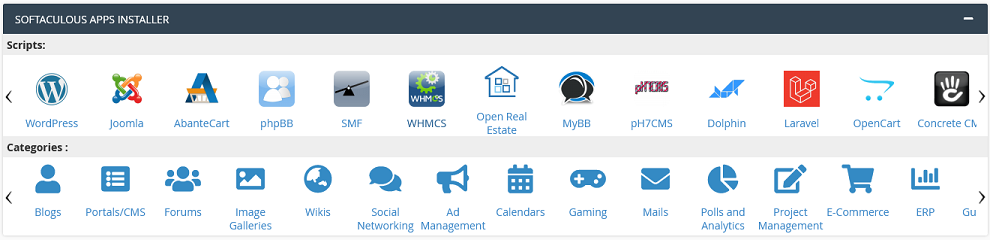
If you are looking for a different type of website, there are also tonnes of scripts for wikis, galleries and almost anything else you can think of.
Emails
You can use your cPanel to create and manage all of your domain’s email accounts. From the Email Accounts app, you can create emails, change passwords and even log into the accounts directly.
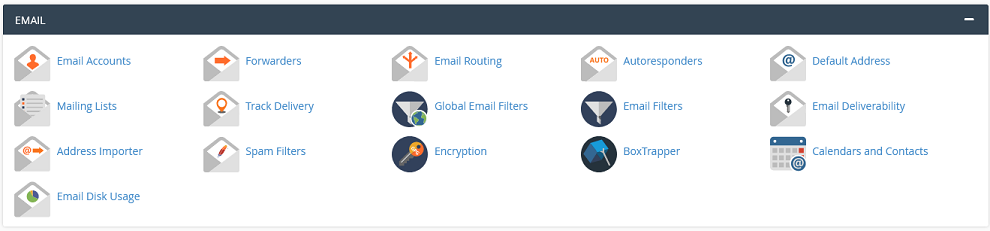
Too boring for you? Well, I thought you may say that. Luckily you can also create mailing lists, forwarders and aliases or manage your spam settings.
You can set up and manage your calendars and contact lists, or even set up mailbox encryption.
So much more!
As mentioned, there is so much you can do from within your cPanel that there is no way we can list it all here. Luckily, there are tonnes of websites and guides out there that will help you with any services not covered here. The cPanel forums and blog are always a good source of information, as is YouTube.
If you have any further questions, please be sure to reach out to our support staff by using our chat service in your client area or by submitting a ticket.


2 replies on “cPanel Web Hosting”
[…] best, all around option for web hosting is a shared, cPanel based, web hosting package. This will provide you with a web based interface that you can use to manage all of your website […]
[…] cPanel shared web hosting […]