Overview
One of the best methods of protecting your users personal information is to encrypt it with an SSL certificate. Here is how to purchase an SSL.
What is an SSL certificate?
First we will explain what SSL is.
SSL (Secure Socket Layer) is an encryption based internet protocol, used to encrypt data between the web server and the end user using a private/public key set. It was first used by Netscape back in 1995.
What an SSL certificate is use for is to verify that the site your customer is visiting is the actual site for that domain and not a spoofed version. It uses the public/private key pair for this purpose.
SSL certificates are provided by Certificate Authorities and can be purchased from any SSL certificate vendor, including us, from you client area.
Why do I need an SSL?
In the past, the only sites that would “need” an SSL certificate were sites that collect private information or credit card information. Typically any site that was selling goods or services.
However, recently, most internet browsers will warn users that a site without SSL encryption as “insecure”. While technically correct, if your site is not collecting any private data, encryption should not be necessary. But, when your customers see that your site is insecure, they may think that it is dangerous and go elsewhere.
Another reason for having an SSL certificate is because Google rates sites with SSL certificates higher than sites without. Installing an SSL certificate will help with getting your site higher in google searches.
How do you know if a site is SSL protected?
Most browsers will show a lock icon to the left of the site address in the address bar. This lock is typically green, but depends on your browser and themes.
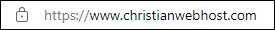

If the site is not encrypted, you will see a warning showing that there is no encryption. It could be a written warning or an image of a lock with a line through it.
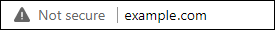

The address bar should also start with https://. This shows that the site is encrypted. If it shows http:// or nothing before the domain name, assume it is not encrypted.
What types of SSL certificates are available?
From the client area, you will be able to purchase a regular SSL certificate or a wildcard SSL certificate.
The difference between these two certificates is that a regular SSL certificate will only protect the domain (example.com and www.example.com), where a wildcard SSL certificate will protect the domain and all subdomains (example.com, *.example.com, * is a wildcard and can be anything).
For most websites, a regular SSL certificate should be fine. However, this would only protect the main domain site and the www. subdomain. Any other subdomains that you use would require another SSL certificate for that domain.
For example, lets say you have a site at example.com and a blog at blog.example.com. The regular certificate will protect example.com and www.example.com, but not blog.example.com.
You could then purchase a second SSL certificate for blog.example.com to protect it. If you then wish to create other subdomains, you would then need to purchase an SSL certificate for each.
In contrast, a wildcard SSL certificate will cover your main domain and all of your subdomains. Even if you only have one other subdomain that you want to protect, you may be worth it to get a wildcard SSL certificate to cover them all. This wildcard SSL certificate will also work for any future subdomains that you add to your domain.
A wildcard SSL certificate also helps with some mail clients if you use mail.[yourdomain] for your server/host name.
How do I purchase an SSL certificate?
You can purchase an SSL certificate from within your client area.
If you don’t know how to access your client area, you can find out here.
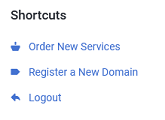
Once you are logged into your client area, click on Order New Services in the Shortcuts menu on the left hand side.
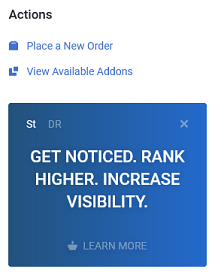
You can also get to the New Services page by going to your My Services page and clicking on Place a New Order in the actions menu on the left hand side.
You can access your My Services page either by clicking on the Services block on the home page, or by choosing My Services from the top menu bar under Services.
Once you get to the Shopping Cart page, click on Security Products on the left hand Categories menu. You will now see the options for both a regular SSL Certificate as well as a wildcard SSL Certificate.
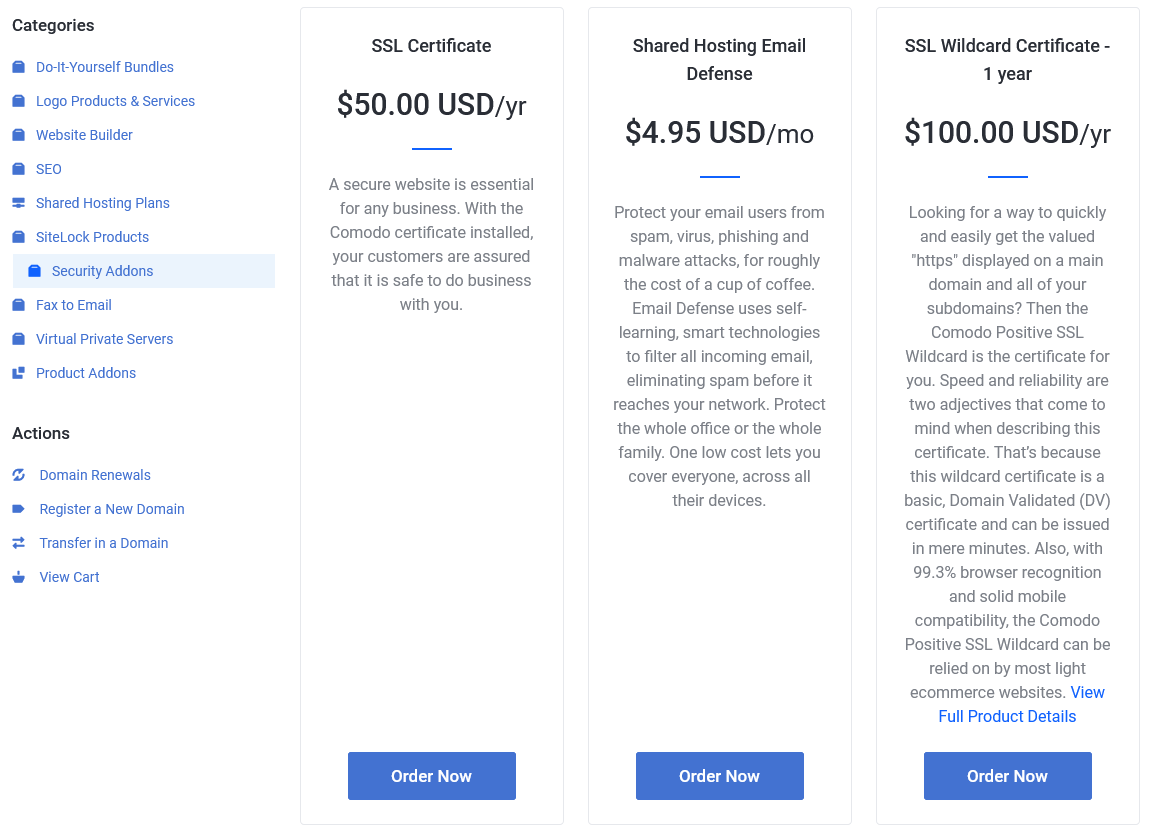
Click on the Order Now button below your chosen SSL certificate. You will now be at the confirmation screen where you will be asked what domain you are purchasing an SSL for.
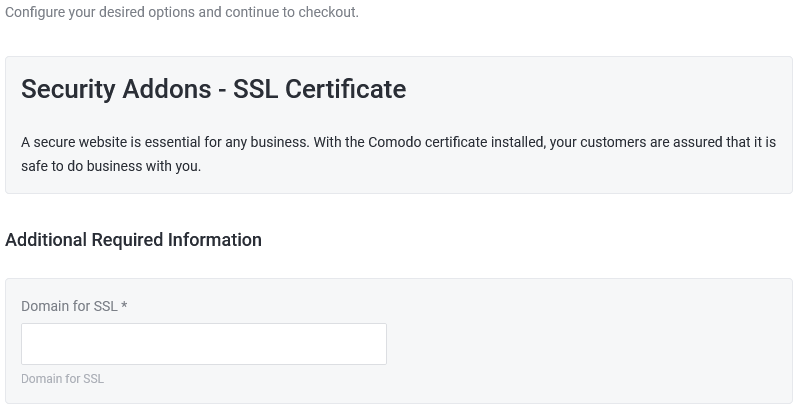
For a regular SSL certificate, enter the domain name or the subdomain name here.
For a wildcard SSL certificate, enter the domain name.
Once you have the domain entered, click on Continue on the right to proceed to checkout.
What happens now?
Once you purchase an SSL certificate for you domain, you will receive an email from our support staff within 24 hours, requesting the contact information for the SSL certificate. You can simply reply to that email with the requested information.
Once we receive that information, we will then proceed with the setup and installation of the SSL certificate. We will also redirect traffic to the secure https protocol.
Once installed, you should now see the lock in the address bar when visiting your site. You may need to clear your browser cache before the site shows as secure.
SSL certificates are valid for one year and will automatically renew. If you do not wish to renew the certificate, you will need to request cancellation before the certificate renewal invoice is processed.
If you have any further questions, please be sure to reach out to our support staff by using our chat service in your client area or by submitting a ticket.


4 replies on “SSL Certificates”
[…] First, you can select whether to use HTTP (non-encrypted) or HTTPS (encrypted). Encrypted is recommended, but will require an SSL certificate. […]
[…] SSL certificate will help your Google rating and show your users that your site is encrypted and secure. And, you […]
[…] can purchase an SSL certificate from your Client Area, to help protect sensitive customer data on your site. When you purchase and […]
[…] can purchase an SSL for your domain if you currently do not have one installed (the red lock icon will show any domains […]