Overview
There are times that you may no longer want or need to keep a domain registered. This guide will explain how to stop a domain registration renewal.
How do I cancel a domain?
There is no way to ‘cancel’ a domain registration, all you can do is let it expire. If you no longer wish to keep your domain, you will need to cancel the auto renewal for the domain. This can be done from your client area.
If you don’t know how to access your client area, you can find out here.
We will still send you notices that the domain expiry date in coming up, in case you change your mind.
Important: Please be aware that if your registration expires, there is no guarantee that you will be able to register it again later.
Cancel the Auto Renewal
Once logged into your client area, click on your Domains section
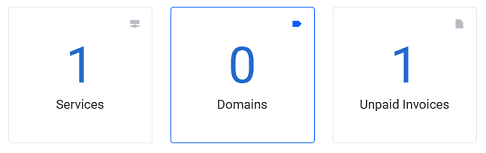
You should now be at the My Domains page.
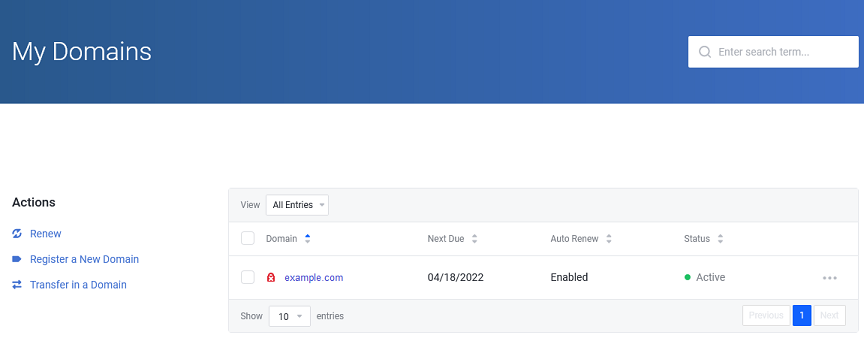
Select the domain you wish to update by clicking on the row. You can click anywhere on the box, except the domain name (this will take you to the domain’s website).
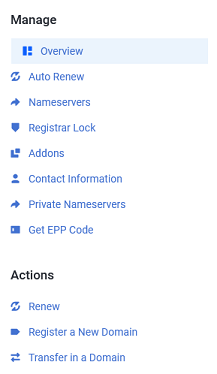
Once you are in the Managing Domain screen, you should see the Manage menu to the left
You can now click on Auto Renew and disable the Auto Renewal
You will still receive emails reminding you of the upcoming domain expiry, but you will not be invoiced for the renewal.
If you change your mind before the domain expires or during the Renewal phase of the domain life cycle, you can always renew the domain manually by clicking on Renew Domain in the Actions menu.
Domain life cycle
Once a domain expires, it goes through several phases.
- Renewal – (30-45 days)
- Redemption – (varies)
- Pending Delete – (varies)
- Released
Renewal
After the expiry date on your domain registration, your domain will enter Renew (or autoRenew) status. During this time, your domain will be inactive. Your DNS will be down and your site and emails will not function. You can renew the domain at any time during this phase by renewing it from your client area or by paying an outstanding invoice. There are no additional costs for renewing the domain during this phase.
Redemption
Redemption is the status applied to a domain registration which has been expired for 30-45 days (this time varies by register). During this time the registrar manages the domain name at their own cost so an additional fee is added to the cost of renewal should the owner decide to restore it. During this phase, the domain DNS is still inactive.
The time that a domain stays in Redemption, as well as the redemption fee will vary depending on the register and TLD.
These payments must be processed manually, so if you wish for us to contact the registrar to retrieve the domain from the redemption status, please reach out to our customer support team by either using our live chat, creating a ticket or reaching out to our phone support.
Pending Delete
Once your domain reaches this status, it is essentially cancelled. The domain is not usable and you will not be able to renew it at any cost. At this point, all you can do is wait for the domain to be released and hope no one else registers it before you. The amount of time a domain stays in this status varies, but it is typically 5 to 6 days.
Released
Once the domain is released, it can be registered by anyone. This is essentially like a domain that has never been registered. As long as the domain is not registered by someone else, you can register it just as you would a new domain. If someone else registers the domain, you will not be able to recover it.
If you have any further questions, please be sure to reach out to our support staff by using our chat service in your client area or by submitting a ticket.

