Overview
Webmail is a great tool for when you are looking to check your email when you are not at home.
You can check your emails from any device with internet access using Webmail. Here are some guides on how to access your Webmail.
What is Webmail
Webmail is a web based application that you can use to check your email using any internet browser (Chrome, Firefox, Edge, etc.).
While having your email set up on your devices is convenient, sometimes you need to access your emails on other devices. Webmail allows you to check your mail from any location or device, without having to set up the email on the device. This can come in handy when you are away from home, or if something happens to your mobile device.
How you access your Webmail depends on what email services you are using.
cPanel Webmail
If you have cPanel based emails, you can access your emails in a few different methods.
If your website or domain blank records point to the same server as your emails, you can use any of these examples.
example.com/webmail
example.com:2096
webmail.example.comYou may get an SSL error when using webmail.example.com, depending on the SSL status of your domain. Despite what the browser says, it is safe to continue. The other two examples use the server SSL and should have no issues.
If you are not using our servers for your website, or if for any other reason your blank records are not pointing to our server, you can use the server name or IP address in place of your domain name.
servername.com/webmail
servername.com:2096
192.168.42.69/webmail
192.168.42.69:2096If you do not know the server name, you can contact our team and we can provide it to you.
Regardless of which method you use, you should now be at the webmail login page.
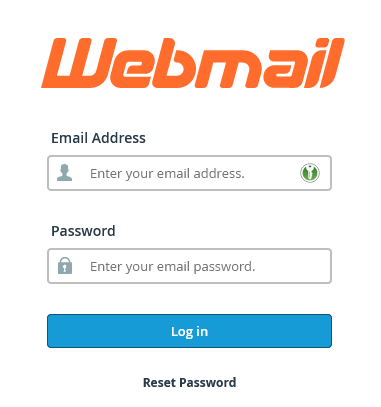
Enter your username and password here and you should now be logged into your webmail.
cPanel Webmail Home
If this is the first time you are logging into your webmail, you will be greeted by the Webmail home page.
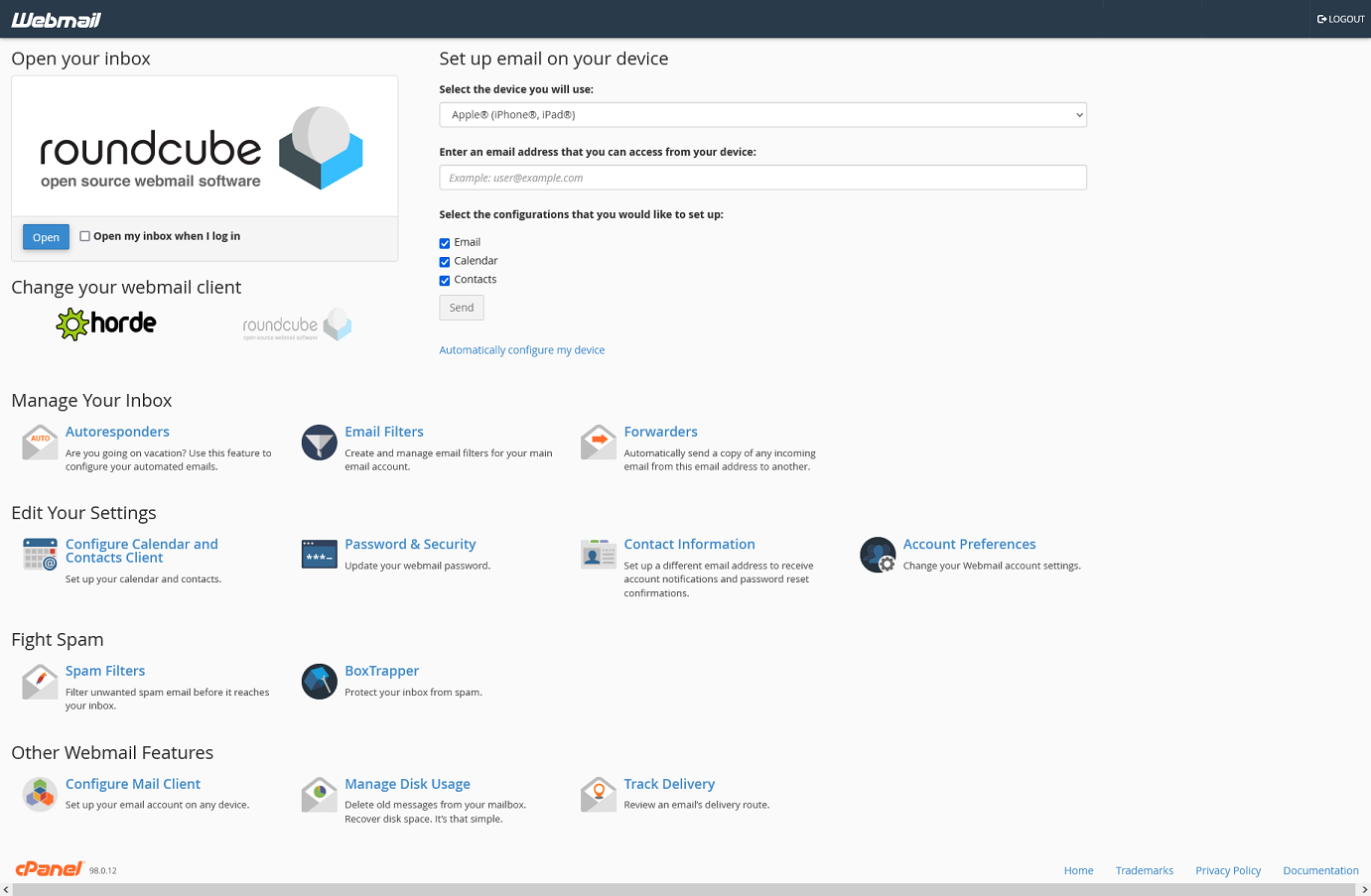
From here you can manage your email address using several cPanel tools.
Webmail/client options
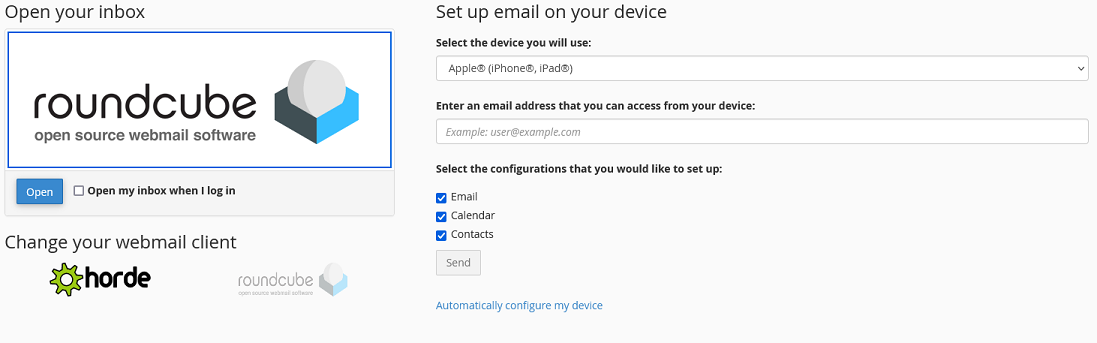
The top section of the screen shows the webmail client options, as well as a tool to assist with setting up your email address on your mobile devices.
On the left hand side, you can click on either the Open button or the webmail client logo to access your emails. There is also a checkbox that will bypass this page the next time and load your emails. You can access this homepage from withing the webmail client.
You can also select which webmail client to use. Currently both roundcube and horde are available. This is a personal preference and can be changed at any time.
On the right hand side, you have the options that will assist you with setting up this email on a mobile device.
Select the type of device from the drop-down menu and enter your email address.
Next, check off what services you are trying to configure (email, calendar and contacts).
Once you click send, you will receive an email with the required settings
Email tools
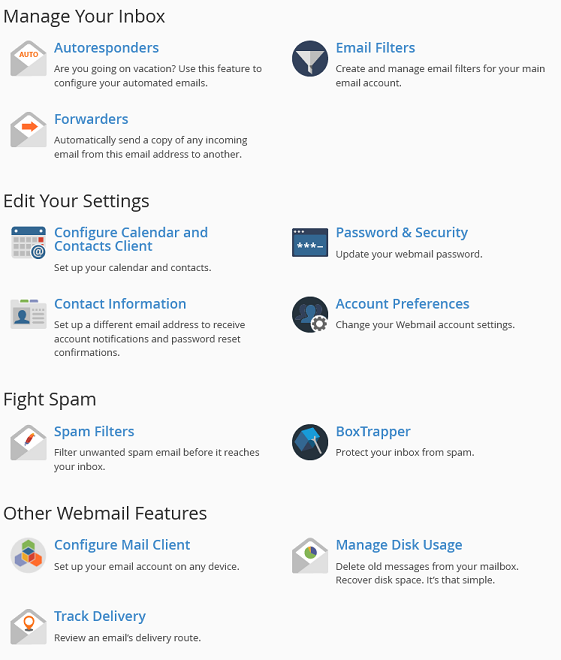
From this page, you can manage your email account without the need to be able to access the full cPanel.
There are several tools here that you can use to manage your email account and most are fairly self explanatory.
All of these tools are also available from your cPanel.
If you have any further questions, please be sure to reach out to our support staff by using our chat service in your client area or by submitting a ticket.

